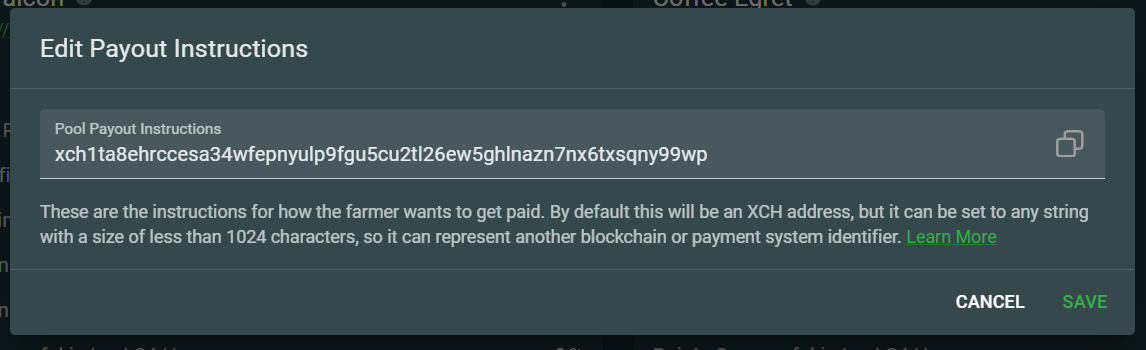Changing the payout address
To change the payout address of your PlotNFT follow these steps:
-
Open the "Pooling" tab in the GUI:
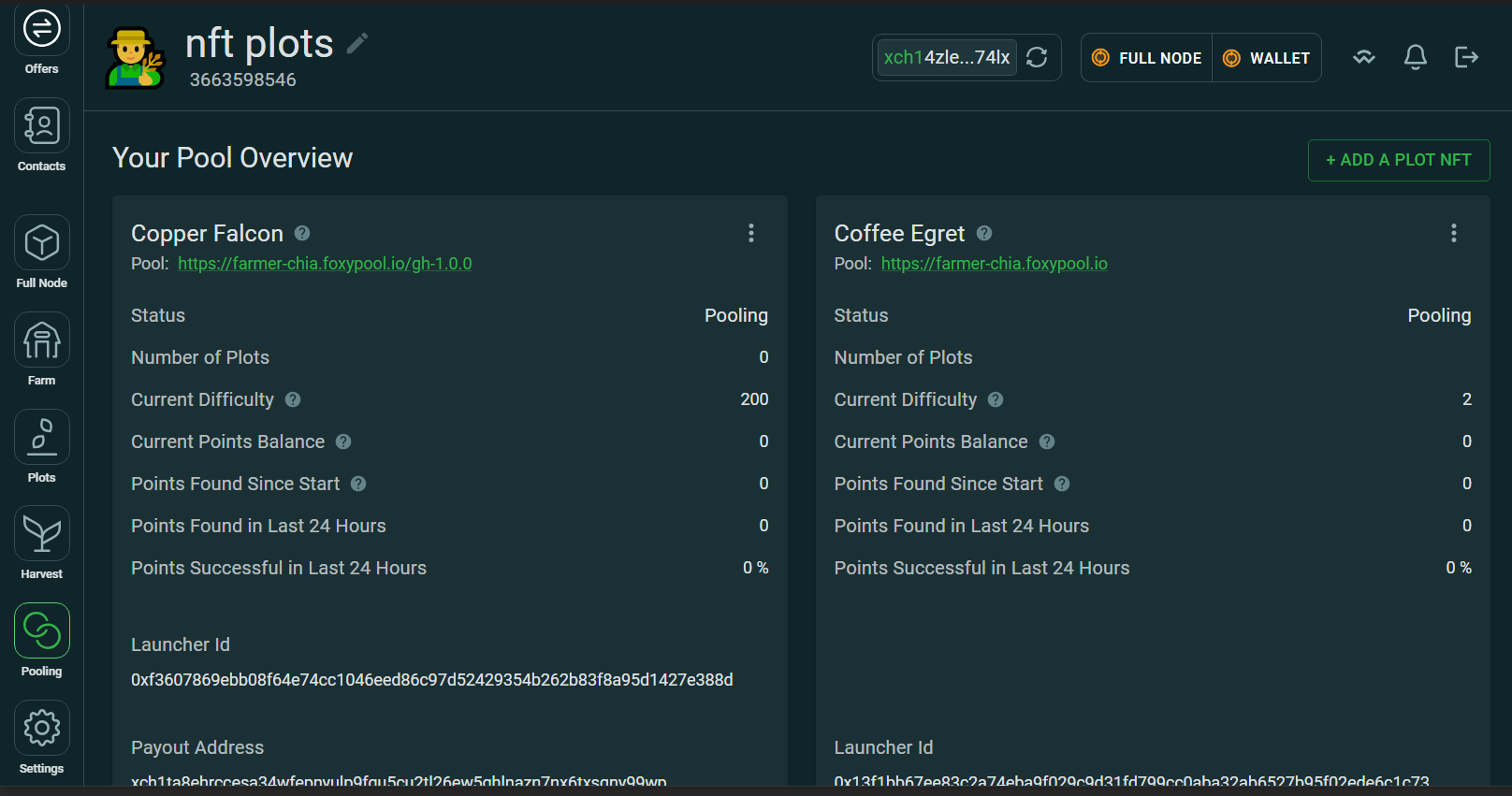
-
Click on the 3 dot menu at the top right of your PlotNFT and select "Edit Payout Instructions":
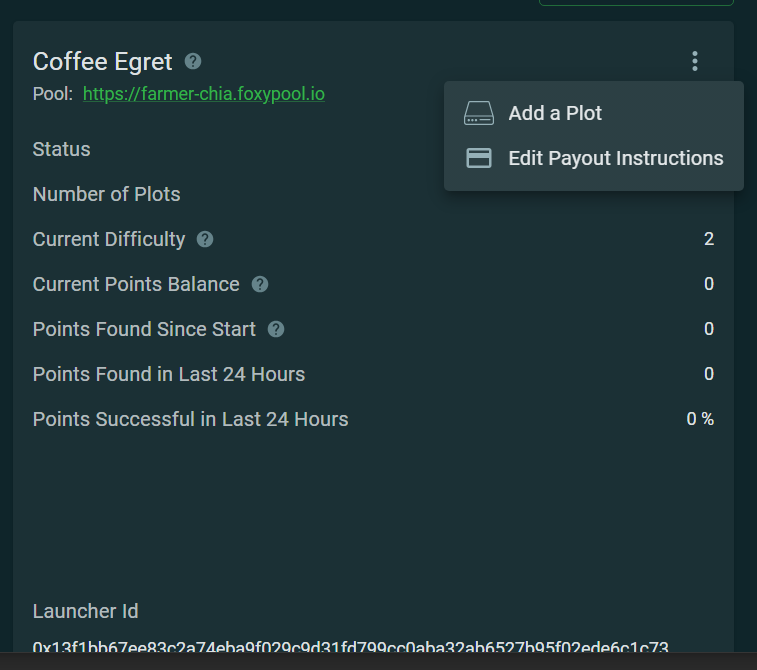
-
In the modal you can edit your payout address (make sure the same address is configured on all wallets):