Getting Started
Info
Please note that untrusted members have to accumulate 0.875 XCH in their collateral balance before receiving rewards by the pool to protect the pool against cheaters. When leaving the pool you can claim your collateral balance via the pools web ui.
Currently, only long known members of the Foxy Discord are trusted, but if such a person knows you very well, he can vouch for you.
Getting started¶
Warning
Due to the fact that Foxy-Pool does not know which of your plots are farming on Foxy-Pool and which are farming solo, all plots using the same pool public key need to farm on Foxy-Pool to avoid getting flagged for cheating.
Also, if you want to farm solo or to some other pool make sure to leave the pool by clicking the "Leave pool" button in the "My Farmer" tab, so you do not get banned for cheating. For more info please see Leaving the pool
Info
The following changes are only necessary for the node running the farmer service. If you run the GUI you also run the farmer service. As such if you run a multi harvester setup you only need to update the node with the farmer on it, the harvesters can remain as is.
- To get started farming on Foxy-Pool CHIA (OG) please download and install the og pooling enabled chia-blockchain software from here. The source is available on the
mainbranch in case you prefer or require to build from source. -
Register an account for your pool public key used by your plots via the discord bot on the Foxy Discord either via DM or in a channel:
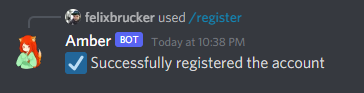
Info
You can get help on how the syntax looks like by entering
/register -
Finally, after successfully registering your account (re-)start the pooling enabled chia-blockchain client.
Verify your farmer is working correctly¶
To verify your farmer is working correctly, please set your log level to INFO in your chia config.yaml and restart your chia-blockchain software. If the connection to the pool worked you'll now see a log entry in your chia debug.log:
Connected to OG pool Foxy-Pool CHIA (OG)
Once you submitted your first partial to the pool you can log in to the pool. This can take 1 - 60 minutes, depending on your capacity.
You can search your log for
The partial submitted to the OG pool was accepted
Logging in¶
To see your farmers stats on the My Farmer tab of the pool you need to log in with the pool public key used by your plots. The pool public key can be found in your chia config.yaml in the pool_public_keys list or via chia keys show.
It is advisable to authenticate at this stage, so you can change your name, set a minimum payout amount or leave the pool. To do so please follow the steps described in Authenticate
Leaving the pool¶
To leave the pool (temporary or permanent) please follow these steps:
- Visit the My Farmer tab of the pool, log in and authenticate.
- Open the settings and select "Leave Pool"
-
Confirm whether you want to leave temporarily (collateral will remain as is) or permanently (collateral will be paid out):
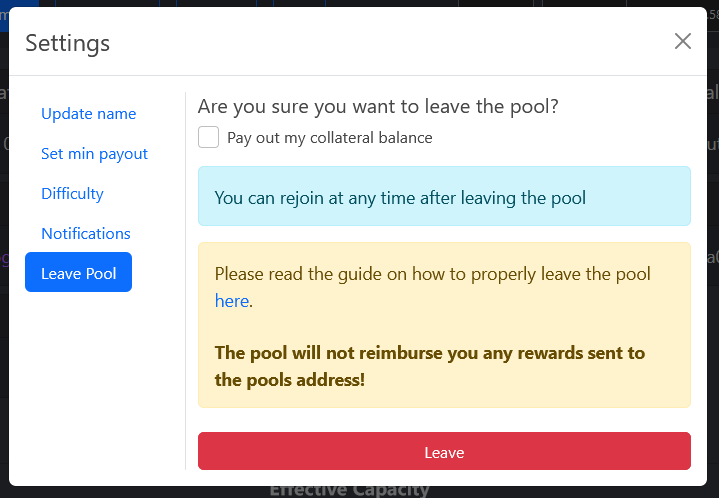
-
Once you have left the pool via the button, shut down your chia-blockchain software and head over to your chia
config.yaml. - Important: Change the
xch_target_addressin the pool config section back to one of your addresses so that block rewards are credited to you instead of the pool! - Install the official chia-blockchain software.
Using a pool payout address that differs from your farmer reward address¶
-
Find your chia
config.yaml:~/.chia/mainnet/config/config.yamlC:\Users\<user>\.chia\mainnet\config\config.yaml -
Now add the
pool_payout_addressoption to the farmer section of the chiaconfig.yamland set it to your desired chia payout address -
Save the
config.yamland (re-)start the pooling enabled chia-blockchain.